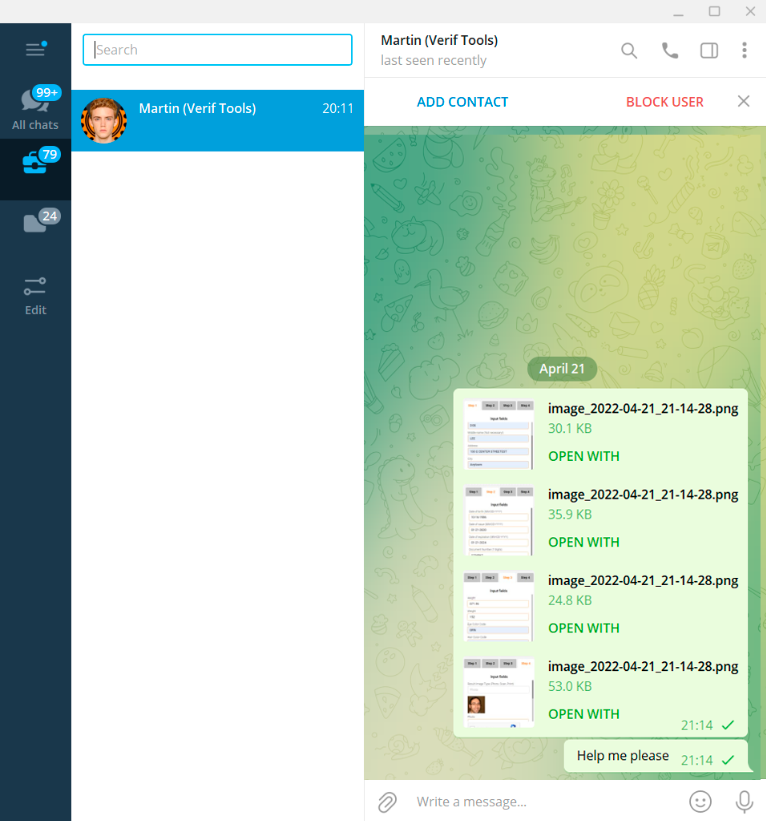If the error persists continue to the next steps (below).
Please compare the format of your data with the format shown in the example (it is visible when the field is empty).
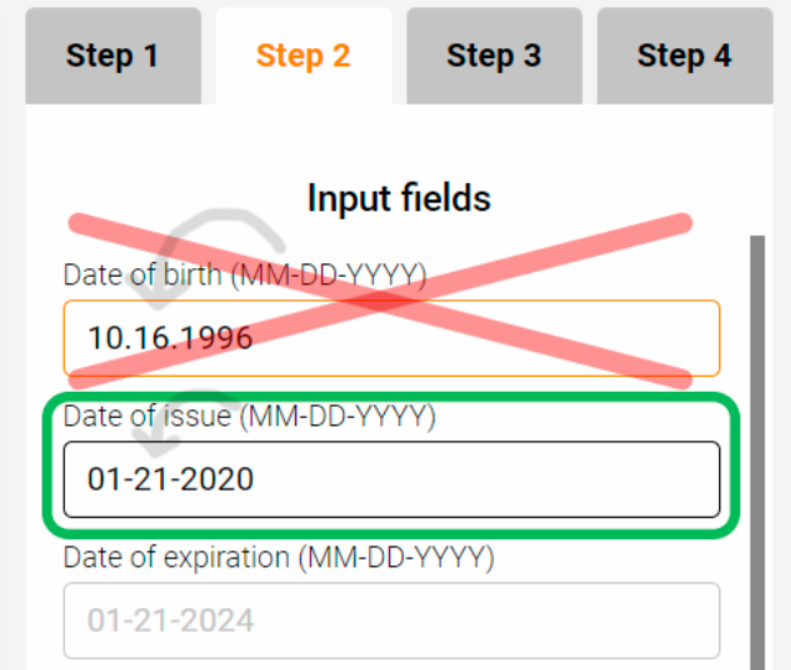
Try uploading a different photo, or try creating a document with a standard photo. If everything works with another photo go to step 4.
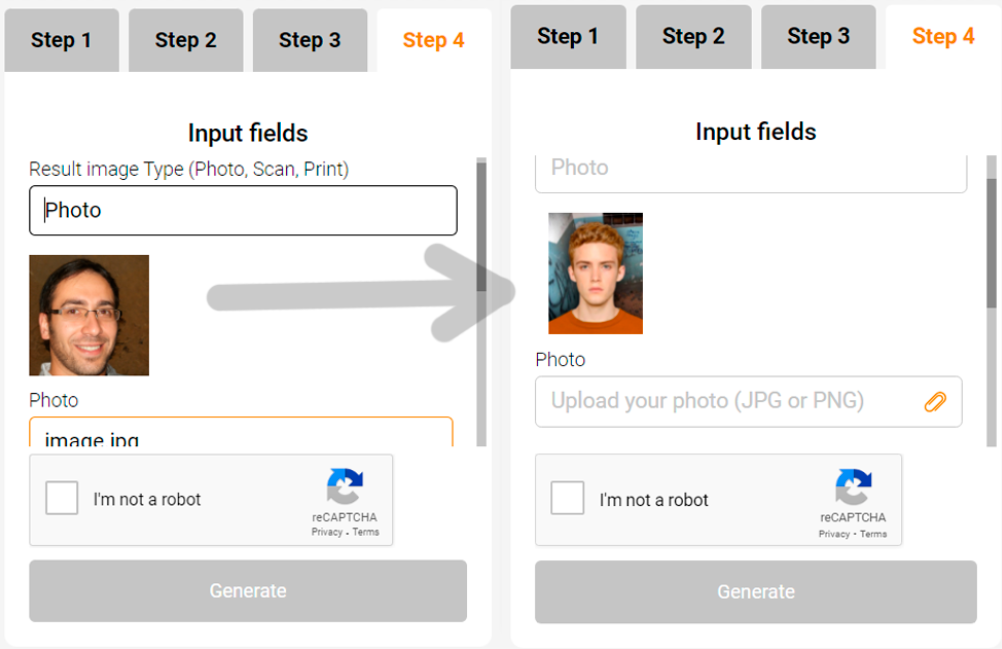
To fix your photo, you need to take a screenshot of this photo (see the picture below), save and crop it and then upload it to the site instead of the original photo.

If nothing could help you fix the error, contact technical support. Please take screenshots of all fields and send them to us via Telegram (recommended) or email.